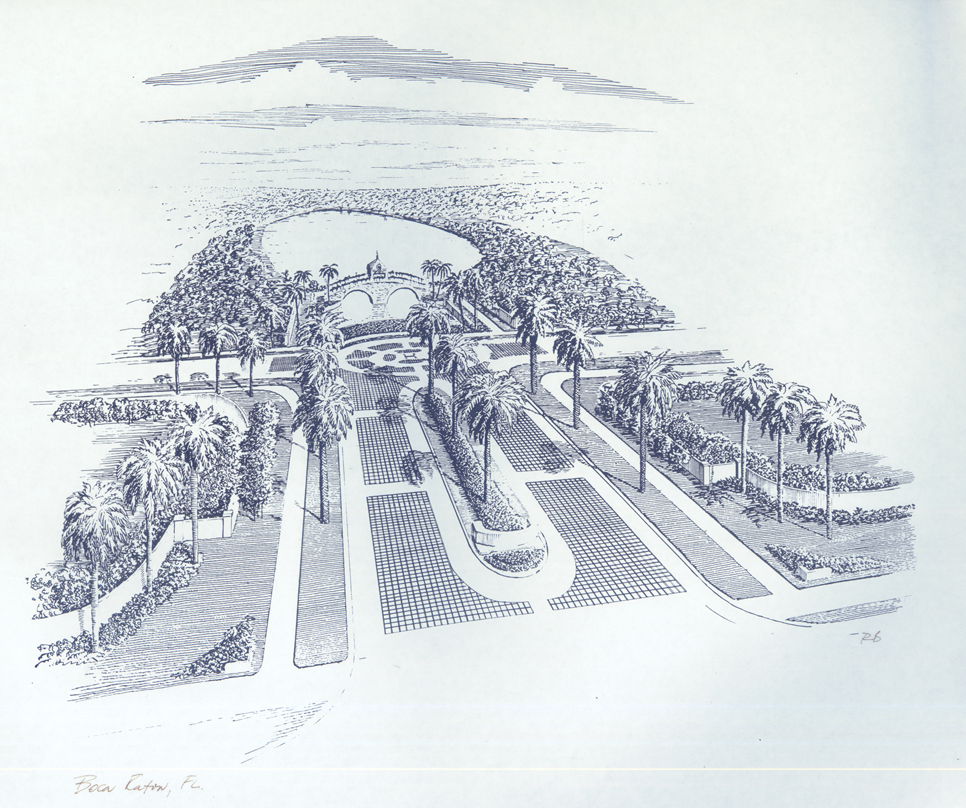Back to Master's Index Page
Back to Game Board
TS5514 Unit Exercises and Discussions
Unit 3 � Theory of Vector Graphics and Multimedia
Discussions:
(please scroll down the page)
u3d1 Exercises 1.The jpeg images seem to be the most versatile and universal format for importing bitmaps graphics and since that file extension is the most familiar with me to work with it is the file type that I prefer.
2. I converted one raster (bitmap) image of a detailed Boca Raton , Florida ink drawing that I did. When I set the color threshold in the trace bitmap dialogue box to a low number the process took a long time and did not finish when set to zero and went very quickly when set to a high number such as 300 but the image seemed to be grayed out at that setting. The best results seemed to be when the color threshold settings were set at between 50 to 100. ----- Richard Of the two images below, the first is the raster image and the second is the vector graphic version:
u3d2 Splash Page I am designing the splash page and will send it when I get an Internet connection next week (I am sending this now through Kinko's facilities since I just returned to the USA from having been in Taiwan for 14 months). ----- Richard u3d3 Outline and Map The project outline is developing and become more detailed and this too will be sent when I get Internet connection which hopefully will be by next week. ----- Richard |
Unit 3 Objectives and Activities -- July 26, 2004
|